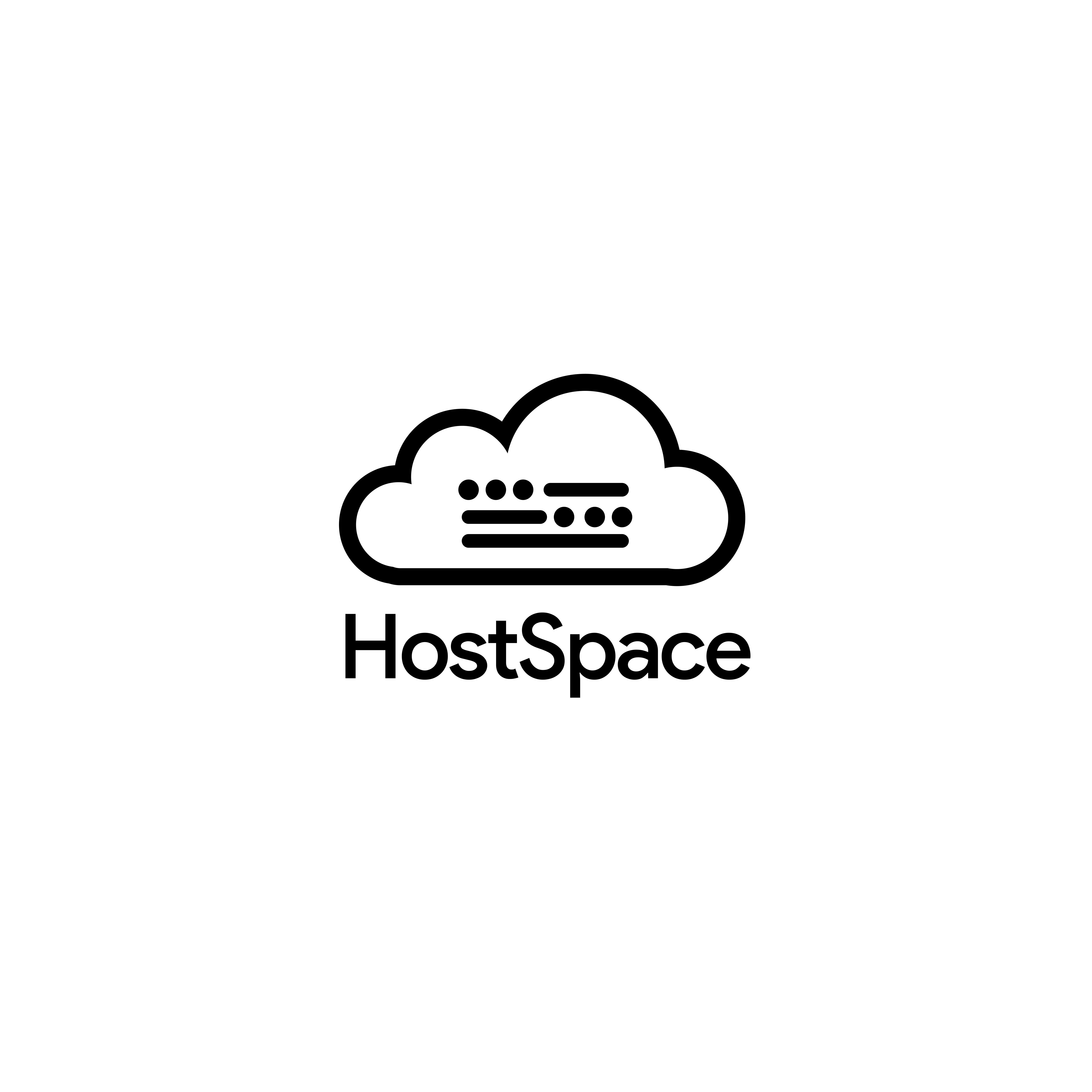HostSpace Managed Databases (HMD)
Introduction
HostSpace Managed Databases (HMD) provides an easy way to create and manage popular databases within the HostSpace ecosystem. This document highlights all key features to help you get up and running quickly.
Overview
HMD supports a variety of database engines, including PostgreSQL (standard Postgres, PGVector, Supabase), Redis (and its derivatives), MongoDB, MySQL, and ClickHouse. Once you choose an engine and version, HMD handles container configuration, secure password generation, and general lifecycle operations.
Creating a Database
- Sign in to your HostSpace account.
- Locate the “Managed Databases” section in the HostSpace interface.
- Pick a database type and version (custom version tags are optional).
- Provide a friendly name for your database and confirm creation.
- Within moments, your database is deployed and ready for use.
Viewing & Managing Databases
- Go to the “Databases” or “Overview” page to see all your active databases.
- Select a database to view connection details (host, port, credentials) and optional commands for common clients like psql or redis-cli.
- You can also rename or adjust configuration settings, depending on the engine and version selected.
Deleting a Database
- Locate the database you wish to remove in the “Databases” or “Overview” page.
- Confirm the deletion process.
- HMD removes the instance and any associated configurations, allowing you to free up resources.
Supported Engines
Below is a table of default images and versions:
| Engine | Versions | Default | Image |
|---|---|---|---|
| PostgreSQL | 16, 15, 14, 13, 12 | 16 | postgres |
| PGVector | 16 | 16 | pgvector/pgvector |
| Supabase | 15.6.1.113 | 15.6.1.113 | supabase/postgres |
| Redis | 7.2, 7.0, 6.2 | 7.2 | redis |
| DragonFly | latest | latest | docker.dragonflydb.io/dragonflydb/dragonfly |
| KeyDB | latest | latest | eqalpha/keydb |
| ClickHouse | latest | latest | clickhouse/clickhouse-server |
| MongoDB | 7.0, 6.0, 5.0 | 7.0 | mongo |
| MySQL | 8.2, 8.1, 8.0, 5.7 | 8.2 | mysql |
Tips & Best Practices
- Always store your database credentials securely.
- Set up additional backups for production workloads or critical data.
- Use engine-specific best practices to optimize performance and reliability.
Conclusion
With HostSpace Managed Databases, you can quickly spin up any supported engine without worrying about manual setup or maintenance. Take advantage of essential tooling, strong defaults, and a user-friendly UI to power your applications.
Enjoy building with HMD!